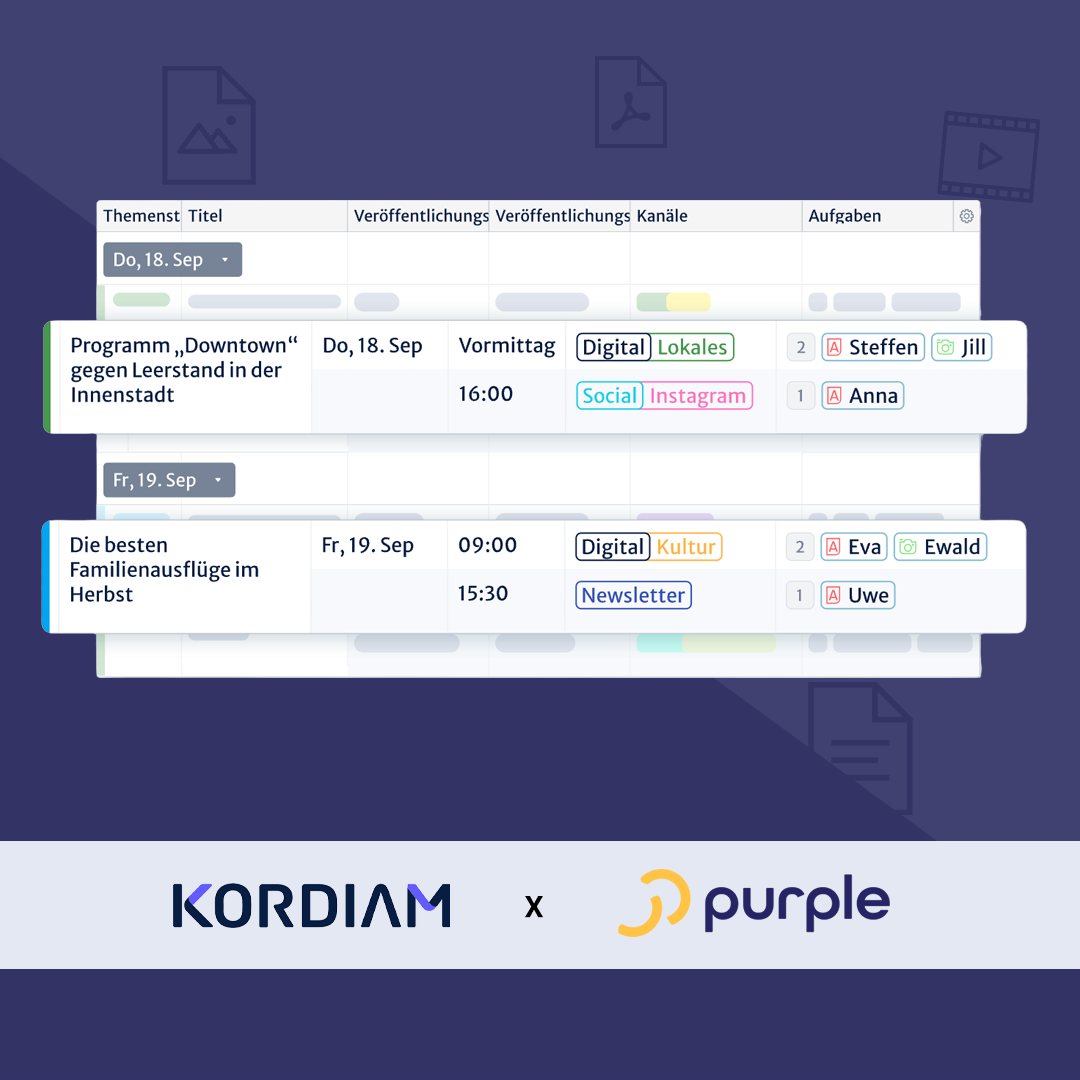Product News: E-Paper Analytics, Purple Newsletters, Digital Edition Roadmap & more
The continuous further development of Purple in close coordination with our customers is at the centre of our product strategy. In the second quarter we focused on optimising your daily workflows and creating new monetisation opportunities. From the cookieless analytics solution to direct newsletter creation in the Hub – these updates deliver measurable improvements for publishers of every size. Here are our most important product innovations in detail.
E-Paper Analytics: Issue-level insights with no cookies

What is it?
Purple Analytics is our new analytics solution developed specifically for E-Papers. Unlike conventional tools such as Google Analytics, it offers issue-based evaluation, i.e. you see exactly how each of your individual issues performs. The system operates completely cookieless and is therefore GDPR-compliant without a cookie banner. Dashboards include:
- Daily overview: chart of all visits to an issue, including early readers before the official publication date.
- Read-mode statistics: article ranking with page number and title; quickly recognisable if, for example, “Article 5” on page 11 is surprisingly high-reach.
- Page-open analysis: PDF page views, valuable for layout optimisations.
- Device report: operating systems and browsers per issue, helpful for tech roadmaps.
Why is it useful?
For the first time you receive detailed insights at issue level: which articles are opened in read mode? On which pages do your readers dwell? The evaluation reveals surprising findings – for example when an article on page 15 receives more attention than the cover story. By dispensing with cookies you capture 100 % of all accesses, not just the 40–60 % of users who consent to tracking.
How to activate
Activation takes place in three simple steps: licence extension, configuration of the tracking parameters in your Dynamic Resources by us, and an introduction by our team. Pricing is flat-rate: there is an annual base price per publisher including 500,000 hits.
Interstitials 2.0: PDF ads that are guaranteed to be seen

What is it?
Interstitials are additional PDF pages that the Importer inserts at predefined positions in your E-Paper issues in portrait or landscape format. The new version 2.0 enables complete management via the Purple Hub – from scheduling to positioning within the issue. The display is included both in the web reader and in the downloaded issue.
Why is it useful?
This advertising format guarantees 100 % visibility because it is not captured by ad blockers. The adverts are a fixed part of the PDF issue and also reach offline readers. You can precisely control placement – for example “before page 8” – and set up different campaigns for different publications and periods. Placement, period and target URL can be defined exactly when uploading, without ad server or scripts. In combination with E-Paper Analytics you obtain reliable view and click statistics for each creative. Premium placements can also be marketed separately on request, without ad-server costs.
How to activate
After set-up in the Hub and Importer by us, you simply upload your advertising graphics, define target URL and runtime. The Importer then inserts the adverts automatically during PDF import. Integration with Purple Analytics enables precise performance measurements for your advertising customers. Interstitials are also displayed in streamed issues, not only after full download – therefore no loss of reach.
Purple Newsletters: Create, send and track campaigns within the CMS

What is it?
With Purple Newsletters you create, send and track newsletters directly from the Hub. The new Post Inserter Block enables dynamic embedding of articles, while layouts can be saved and reused. A Mailchimp integration is already available, the German provider INXMAIL will follow shortly.
Why is that useful?
The constant switch between CMS and newsletter tool is eliminated. You work in the familiar Purple environment and use the same content without duplicate maintenance. Automatic duplicate detection prevents articles from appearing twice in the newsletter. Particularly practical: the article selection can be “frozen” so that the newsletter content no longer changes during editing. In addition, layouts once created can be saved and adapted for future issues with a few clicks.
How to activate it
Newsletters appear as a new post type in the Hub. After template adjustment you can start creating immediately. Our team sets up the integration with your existing newsletter provider for you. Existing newsletters can, on request, be converted into Purple-compatible templates.
Hub Design: Custom shortcuts in the main menu

What is it?
The new Hub design gets an important addition: you can now place your own links in the main menu. These appear with an external-link symbol and are configurable via the settings.
Why is that useful?
Many of our customers use additional tools (e.g. analytics dashboard) or internal systems and documents (e.g. style guide) alongside Purple. With the custom links you have direct access to Purple Analytics, internal wikis or other frequently used services without detours via bookmarks or separate tabs.
How to activate it
As an admin, under Settings > Settings > Purple DS HUB > Custom menu buttons you add new links. After saving, the changes are visible to users in your organisation. Important: all Hubs will switch to the new design in July 2025.
Automated image metadata & caption workflow

What is it?
IPTC data from your media library can, if desired, be automatically inserted as captions. The system recognises missing mandatory information and points it out. The user interface has been optimised based on customer feedback. Mandatory fields (e.g. author, source) can be configured per block. Missing information is colour-highlighted in the editor. For images with IPTC data, description, copyright and photographer are immediately transferred into the caption if configured accordingly.
Why is that useful?
Legal requirements such as copyright notices are automatically checked. Once maintained in the media library, the information appears consistently in all uses. The new workflow during drag & drop automatically opens the media library for metadata checking. Thus you recognise directly in the article which metadata are still missing or incorrect. Instead of opening every dataset in the media library, you now edit metadata where the image is used in the article – particularly helpful for large photo series. All important information (e.g. copyright notices) can be easily checked and added before publishing.
How to activate it
In the Purple Blocks you define which metadata fields are mandatory. The system then automatically monitors completeness and displays the information beneath the images.
Digital Edition app: Mobile reading experience reimagined (preview)

The new Digital Edition App brings fundamental improvements: navigation optimised for one-handed use, an article-first approach instead of PDF paging, and a dark mode for eye-friendly reading. The Highlights page presents the most important articles of an issue at a glance. The bookmark function has been revised and is now usable across issues.
Purple MCP server: AI meets CMS (Preview)

With integration of the Model Context Protocol (MCP) we open Purple to AI assistants such as Claude or ChatGPT. Instead of building AI functions into Purple, we make Purple an extension for AI tools. Initial tests show impressive possibilities: research in one’s own archive, automated article creation based on existing content and direct CMS manipulation via natural language.
Furthe improvements at a glance
- Warning if an article is already open in a second tab – protects against version conflicts.
- Automatic publishing of machine-translated articles upon release of the original article.
- Timed switch from “Paid” to “Free” content including automatic republication.
- HTTPS redirect for all Web Experience domains to avoid mixed-content risks.
- Automatic conversion of hyphens to typographic em dashes.
With these functions you gain measurable insights, additional advertising revenue and noticeably less manual work in everyday editorial life. We look forward to our next updates, where we will present further innovative features – detailed information can be found in our Purple Changelog.
Are you also interested in regular exchange in our webinars or would you like to be kept up to date on the latest product developments? Then subscribe to our newsletter to stay informed at all times.






%201.svg)