Purple Product News: Split Screen, AI Workflows, Kanban Preview & more
Purple is continuously evolving to give you the best conditions for success in a dynamic media landscape. In Q3, we rolled out a new set of features and optimisations. Highlights include the new E-Paper Split Screen function for web, comprehensive improvements to the Digital Edition, important accessibility optimisations, as well as AI workflows for automated editorial processes. At the end of the blog, there’s a brief outlook on upcoming features such as the new Kanban board for editorial content planning.
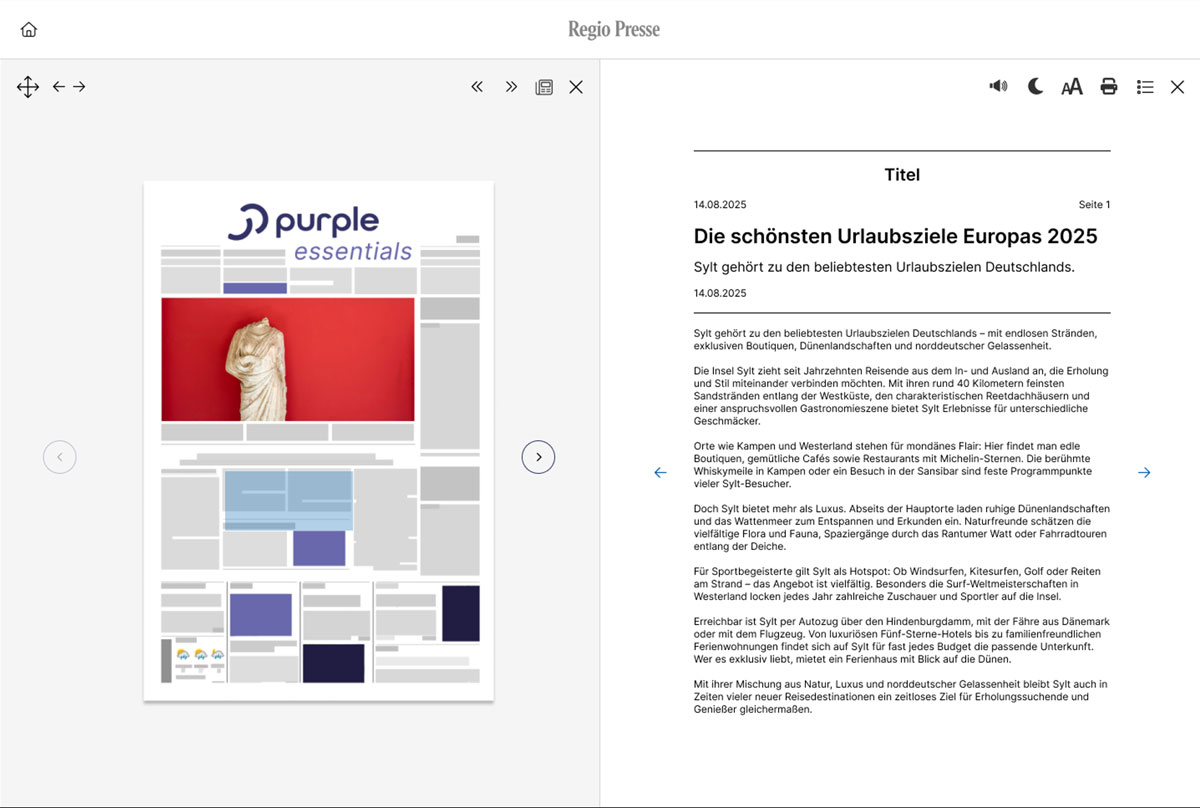
E-Paper Split Screen for Web: A synchronised reading experience
With the new E-Paper Split Screen for web, we offer your readers an innovative way to use PDF view and reading mode in parallel. The feature opens automatically on desktop and tablet devices, displaying the E-Paper and the reader side by side.
What’s special about it? The E-Paper and reading mode stay in sync. This means that as readers navigate through an issue, both views remain aligned. In addition, smart keyboard navigation enables rapid clicking through the issue, delivering a significant convenience boost.
Practical benefit: Imagine a reader who appreciates the familiar E-Paper layout but also wants the comfort of the digital reading view. With Split Screen, they no longer have to choose because both worlds are visible at the same time. The improved table of contents organises content by page and category, enabling intuitive navigation.
Activation: Interested in the E-Paper Split Screen feature? Just get in touch. We’ll be happy to activate it for you.
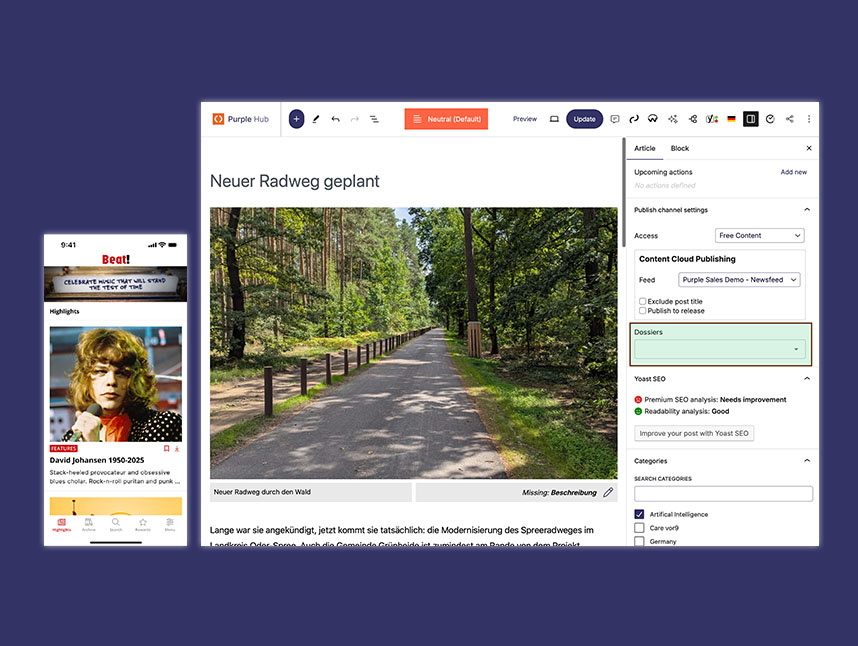
Digital Edition: Optimised app experience for readers
The Digital Edition was also comprehensively revamped in Q3 to improve both user experience and editorial workflows. The updates include optimised navigation, digital-first article preparation, and expanded functionality.
Improved app navigation: Navigation has been optimised for one-handed use, a decisive factor for mobile usage. The structure of cover and section pages has been consistently designed digital-first so readers can intuitively find key content. This improves content discovery and makes editorial priorities more visible.
Digital-first article preparation: Articles in the Digital Edition are optimally prepared and structured into meaningful categories. This means content is no longer merely a digital copy of the print edition, but specifically optimised for the digital reading experience, regardless of whether it was created digital-first or print-first.
Hub integration for editorial teams: In parallel with the app improvements, we have enabled the option in the Purple Hub to add articles directly from the editor to dossiers. This creates a significantly leaner workflow when you work story-first. In the medium term, this dossier curation can also be automated via AI workflows. A workflow can then automatically decide on save which articles belong to which dossiers.

LeanDOM & Accessibility: Optimised performance and accessibility
With LeanDOM, we have fundamentally revised the technical foundation of our web platform. Key changes include the removal of custom Purple HTML elements and a significantly reduced DOM size.
Why does this matter? A smaller DOM means faster load times and better performance, especially on mobile devices with limited resources. At the same time, LeanDOM paves the way for comprehensive accessibility support, which we will continue to expand in the coming months.
Accessibility features: Beyond the technical foundation, we have introduced extended validations for alternative texts and captions in the Hub. The system now checks whether alt-text fields are filled in, displays warnings for missing data, and can block publication until accessibility requirements are met. This supports WCAG compliance and safeguards editorial quality.
Integration of third-party services: The LeanDOM architecture enables the integration of accessibility services such as Eye-Able, equipping your website with additional accessibility functions. This gives your readers more control over the presentation and readability of your content.
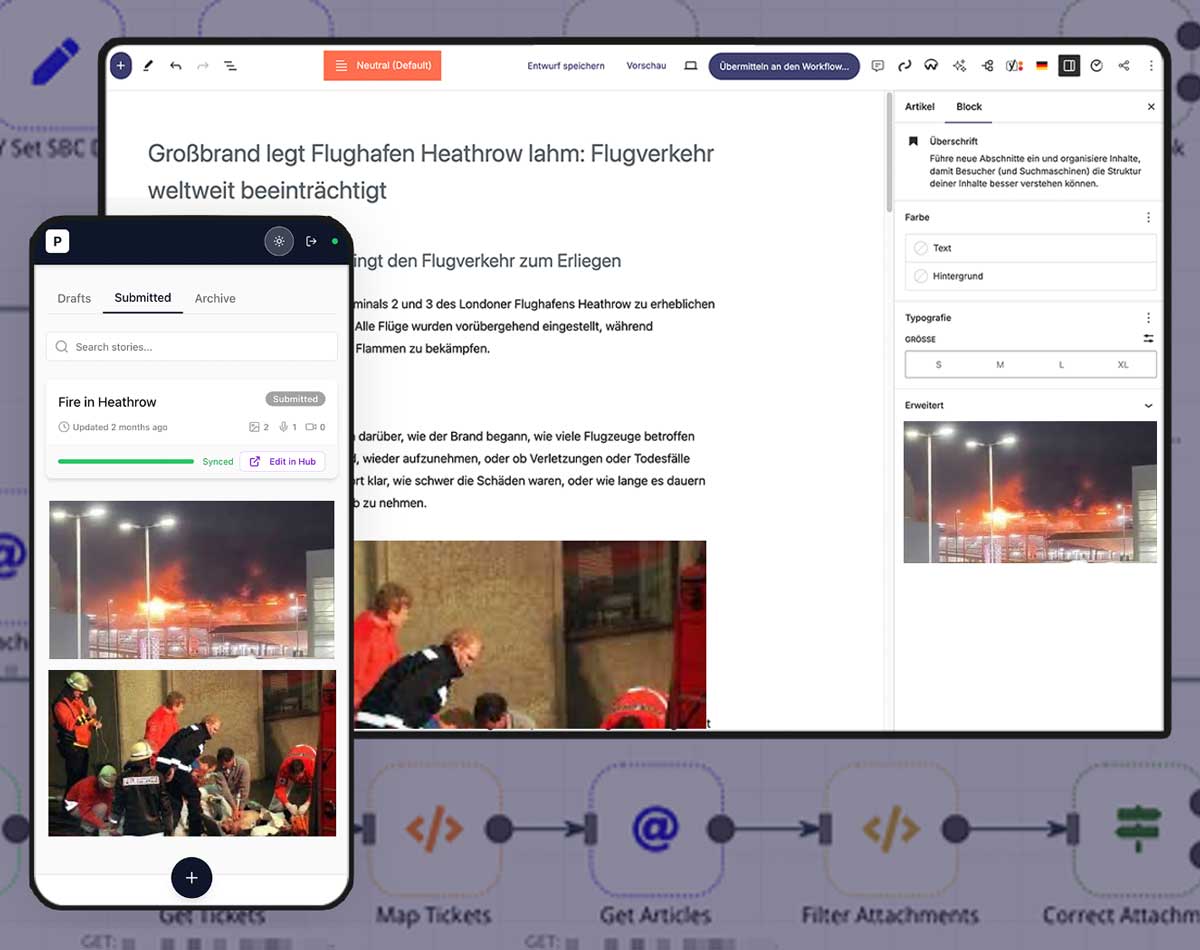
AI Workflows: Intelligent automation as a service
The integration of AI workflows marks a significant step towards automated editorial processes. We give you the option to implement agent-based AI workflows that think and act autonomously. The solution is deliberately open: you can use pre-configured service solutions or integrate your own Python scripts, n8n workflows, and custom developments. As flexible as you need it to be.
What do AI workflows enable in concrete terms?
The range extends from fully automated processing of your email inbox to the creation of complete articles. Three examples illustrate the potential:
- Automatic inbox processing: A trained AI agent monitors your email inbox (e.g. for press releases). When a new email arrives, the AI automatically checks relevance and quality, creates a draft article, and imports it including metadata into your CMS via Purple Wires. The workflow parses content and attachments, checks facts, and assigns quality scores.
- Reporter App: Using the app, editors can capture images, videos and audio notes on the go. The AI transcribes the audio, detects the article type, and – using specialised editorial prompts – generates a suitable draft in your brand voice. The finished draft is imported via Purple Wires for editorial review.
- Further use cases: The possibilities are virtually limitless: topic discovery via Perplexity to identify relevant topics each morning, fact-checking through external workflows with different LLMs, automatic podcast creation for the most-read articles every hour, video reel generation for social media, or internal notifications via Teams.
Technical integration: Integration is via webhooks that are triggered by certain actions (e.g. when saving an article). These webhooks have been significantly improved in recent months and now offer logging functions as well as simpler integration directly in the editor. You can use either pre-configured workflows, your own workflows, or Python scripts via webhook integration, the only prerequisite is a webhook endpoint.

Preview: Exchange Workflows, Purple Ingest and Kanban
Alongside the features already available, we would like to give you an outlook on two important developments we are currently working on.
Purple Ingest: New importer with improved monitoring – Purple Ingest replaces our previous importer and will be fully integrated into the new Purple Admin Tool. The new monitoring dashboard in the familiar Hub style shows all scheduled and running imports with more detailed status values and improved logging. Direct links to the Content Cloud Explorer and the Manager enable significantly more efficient error analysis.
Purple Kanban: New visualisation for editorial workflows – With Purple Kanban, we are introducing a new way to visualise editorial workflows. The Kanban board uses your workflow statuses as columns between which articles can be moved via drag-and-drop, automatically updating the status. In addition, we are working on a calendar view for day-based planning.
Further improvements at a glance
- Purple Wires Conditional Content Mapping: Automatic organisation of wire content through intelligent field mapping based on source values. Categories and regions are assigned automatically, eliminating manual categorisation.
- Correct URLs in the Hub: The Hub now displays the actual frontend URLs of articles in the sidebar instead of generic development URLs, provided your website is correctly configured with custom domains and URL resolvers.
- Enhanced search relevancy: Search results in the Post Overview are now sorted by relevancy by default rather than by date. Exact Title Search enables finding articles with an exact title match using quotation marks.
- Filter sharing: Filtered views can be shared with colleagues via URL. The active filter setting is automatically copied to the clipboard.
- Character limits for Purple Blocks: Configurable minimum and maximum character lengths for text blocks with a display of the current character count and publication protection if limits are not met.
Are you interested in regular exchange in our quarterly feature reviews or would you like to stay informed about the latest product developments? Then subscribe to our newsletter to keep up to date, or arrange a personal meeting with our Account Management team if you want to learn more about individual features and their application.






%201.svg)







.jpeg)



